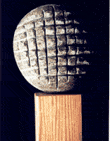
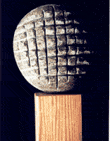 |
BLUE STAR STING Quick Learn |
There are 3 different modes available to the user of STING Millennium. First
one is described under the "Initialize STING
Millennium" Quick Learn title. That mode simple takes either PDB structure
file or PDB formatted model structure and displays it in STING Millennium integrated
environment. The other two modes deal with the multiple structure and multiple
sequence alignments in a very specific way;
Multiple Structure Alignment
with sequences
This STING Millennium mode is allowing the user to view previously aligned structures
and then perform variety of analyses on aligned ensemble. Sting Millennium is
now capable of using output from CE
and PRISM programs. Both of
those actually provide PDB formatted file where two aligned structures are placed
in a single file (two structures are separated by TER line in PDB). Sequences
are provided in a Multiple Sequence Alignment format. However, MSA follows 3D
alignment rather than the sequence alignment. In this case, Sequence Window
is showing the sequence alignment which obeys the structure alignment, and not
just two independent sequences. On the LEFT image, we indicate the path which
should be followed by the user in order to get STING presentation of the two
aligned structures. Example of the two required files (*.msa and *.pdb) is provided.
Save these two files on your computer and then follow the instructions on both
left and right image. Resulting presentation shows two amylases structures that
are aligned and their sequences ordered in such fashion so that it reflects
structural alignment.
The final image here shows how user can paint the amino acids according to the
entropy calculated from the differences in two sequences. As there are only
two available states (equal and non-equal) entropy has values Zero and One.
Consequently, there are only two colors: red and blue, respectively, that indicate
those two values. In case of more than 2 structures in the alignment, entropy
will have spectrum of (values) colors.
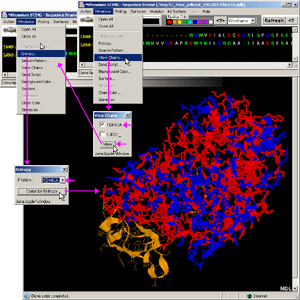
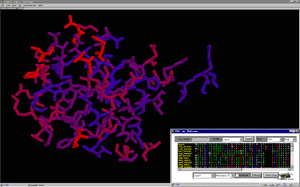
|
Go to Quick Learn: Basic
Commands
|
Go to Quick Learn: Modes
|
|
Go to Quick Learn: Modules
|