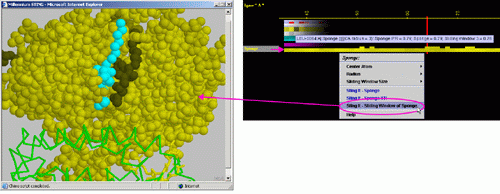Sponge
Sponge is not an inverse of the Density! The Sponge is calculated by the summation of van der Waals volumes for all atoms encountered within a sphere of a given radius (centered either at the CA [alpha carbon] or LHA [Last Heavy Atom] in the side chain for this residue), and then dividing it by the volume of the sphere.
Placing
the cursor above this element: pop-up area will show the position
(sequence number and AA three letter code) for selected amino acid and
the numerical values for SPONGE(at interface (IFR), internal and sliding
window of given size) for this amino acid.
Left mouse click: no action
Right mouse
click: on any of the "Sponge" will generate following menu
and actions:
A) A user may select either
Ca or Last Heavy Atom (LHA) in the side chain as a center of the sphere
for calculating "Sponge"
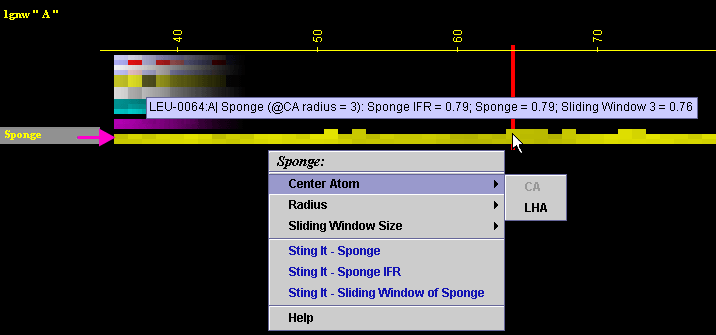
B) A user may select
among 5 possible radius values for the sphere:
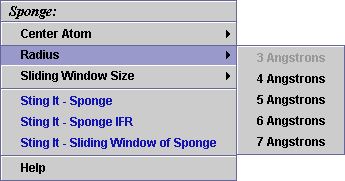
C) A user may select
among 4 possible values for the sliding window size (for the size of 5:
a value for this parameter is collected over the central residue and other
2 from the each side of the central one, summed and divided by 5):
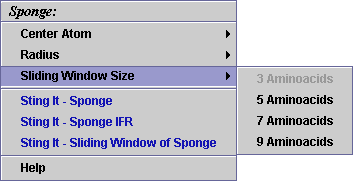
D) STING it "Sponge":
This option generates structural presentation with color coding of the
amino acids corresponding to the JPD row "Sponge" color coding.
The area of gaps is where the colors are going to be different from the
rest of the protein. Amino acids are presented in CPK rendering.
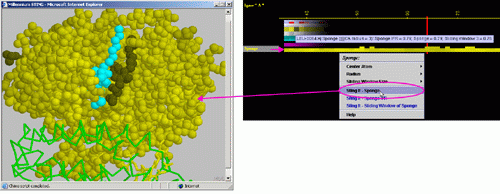
D) STING it "Sponge":
This option generates structural presentation with color coding of the
amino acids corresponding to the JPD row "Sponge" color coding.
The area of gaps is where the colors are going to be different from the
rest of the protein. Amino acids are presented in CPK rendering.
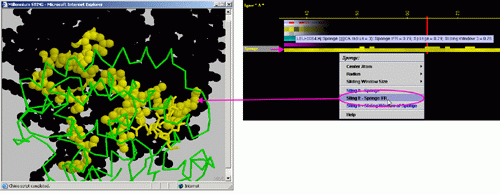
F) STING it "Sliding
Window Sponge IFR.": This option generates structural presentation
with color coding of the amino acids corresponding to the JPD row "Sponge
IFR " color coding. The area of gaps is where the colors are going
to be different from the rest of the protein. Amino acids are presented
in CPK rendering.