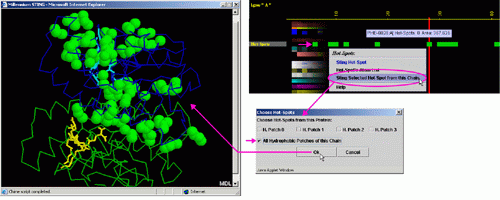Hot-Spots
This
parameter indicates the existence of hydrophobic
patches (9) at the surfaces of proteins.
Placing the cursor above this element: pop-up area will show the position
(sequence number and amino acid three letter code) for selected amino
acid and the Hot Spot number and area at the surface occupied by this
hydrophobic patch to which a given amino acid belongs.
Left mouse click: no action
Right mouse
click: on any of the "Hot-Spots" will generate following
menu and actions:
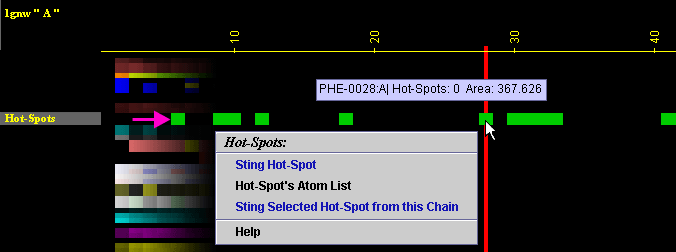
A) By pressing STING it option, a user will obtain additional information
and request to select if only a single Hot Spot of that particular chain
should be displayed. By accepting the option to display only a single
patch will induce the Chime window to show 3D position of the selected
Hot Spot patch in green CPK.
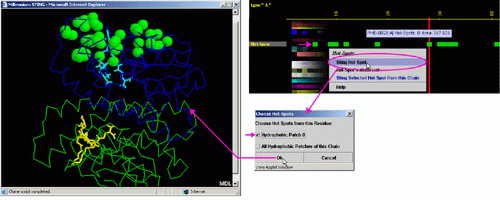
B) By pressing STING it option, a user will obtain additional information
and request to select if only a single Hot Spot of that particular chain
should be displayed or all hydrophobic patches should be simultaneously
displayed. By accepting the option to display all hydrophobic patches
at the surface of this particular chain, will induce the Chime window
to show 3D position of all Hot Spots patches in green CPK.
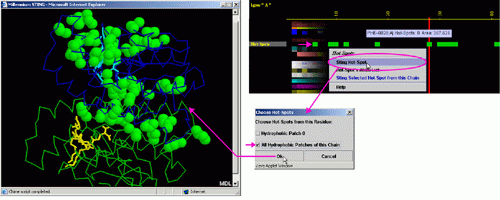
C) By pressing Hot Spots Atom List option, a user will obtain additional
information and request to select if only a single Hot Spot Atom List
of that particular chain should be displayed. By accepting the option
to display only a single patch Atom List will induce that the BLUE STAR STING
JPD will show HTML table with the Atom List of the selected Hot Spot patch.
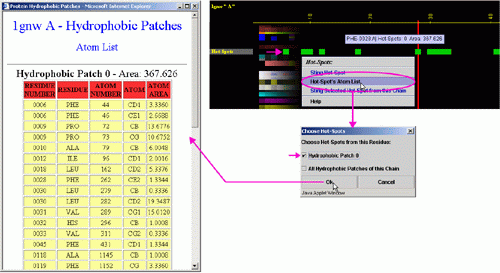
D) By pressing Hot Spots Atom List option, a user will obtain additional
information and request to select if only a single or all present Hot
Spot Atom List of that particular chain should be displayed. By accepting
the option to display all Hot spots Atom List will induce that the BLUE STAR
STING JPD will show HTML table with the Atom List of the all Hot Spots
patches of this chain.
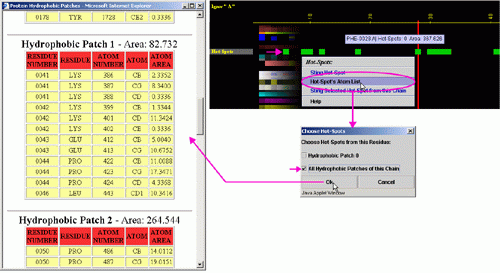
E) This option is only another alternative to the one described under
A) above. A user can actually select desired Hot Spots which he/she desires
to see in 3D.
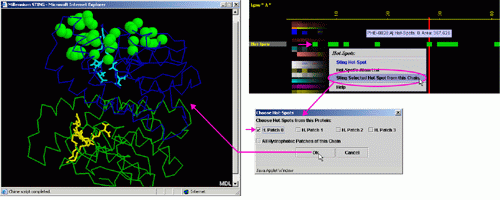
F) This option is only another alternative to the one described under
B) above. A user can actually select desired Hot Spots which he/she desires
to see in 3D.