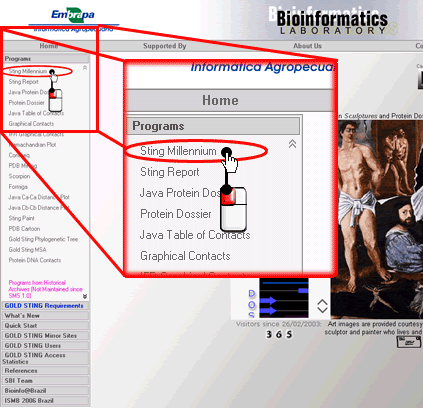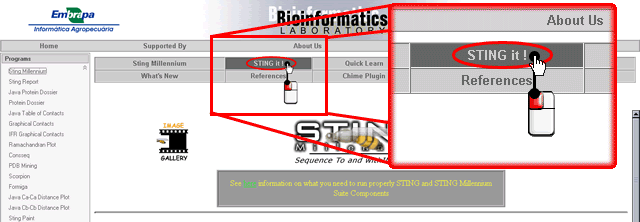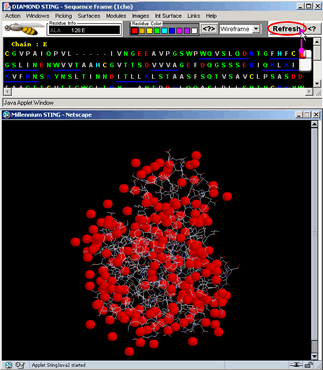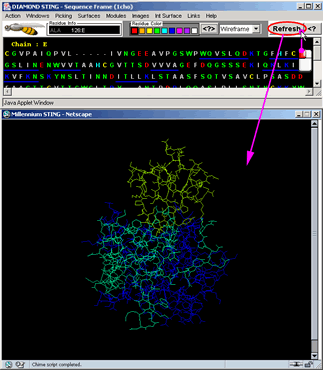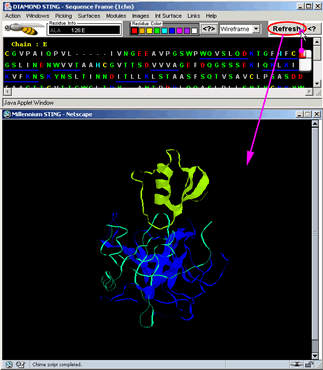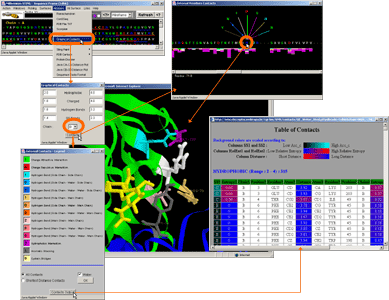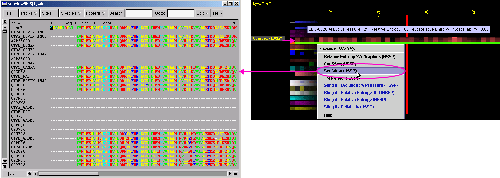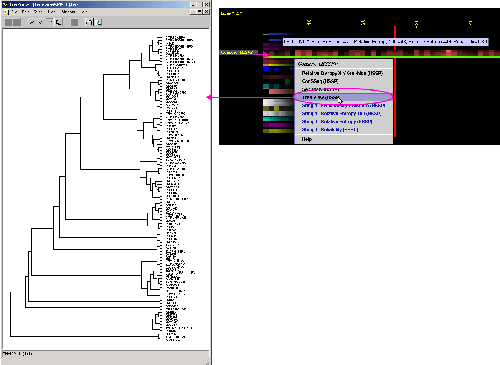| Checking
the Installation of the Software required by BLUE STAR STING |
| |
| 1-
In the main page of BLUE STAR STING, open the "Programs" option
of the sidebar on the left, and click "Sting Millennium" as indicated
by the red circle in the figure below. |
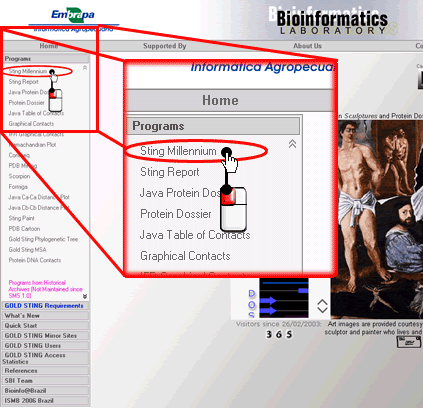 |
| |
| 2-
After opening Sting Millennium, click on "STING it!" in the Sting
Millennium menu (as shown in the figure below). |
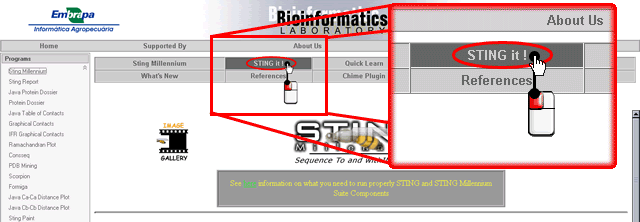 |
| |
|
3- After
clicking on "STING it!" the following two windows must appear:
- "BLUE STAR
STING - Sequence Frame" for 1cho (default PDB file used by STINGit
option), and
- The BLUE STAR
STING Structure (Chime)
window.
3.1- After
these windows have been opened, click on the "refresh" button
on the top right corner of the "BLUE STAR STING - Sequence Frame"
window.
|
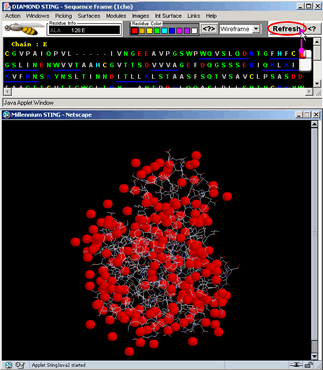 |
| |
| 4-
After clicking on the "Refresh" button, the view of the molecule
must change, as indicated by the pink arrow in the figure below. |
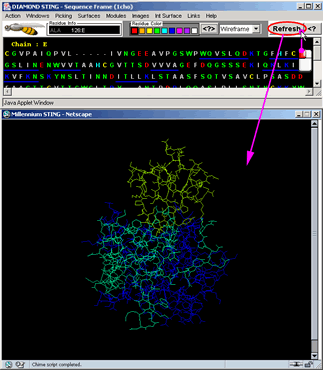 |
| |
| 4.1-
If you click on the "Refresh" button again, the view of the molecule
must change once more, and so on, for 4 different molecule views. |
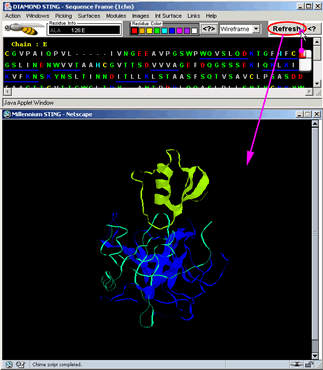 |
| 5.-
To check if Java 1.3.1 has been installed properly, please verify following:If
you click on the "Modules"/"Graphical Contacts", the
Graphical Contacts Java window must appear as shown on the figure below
(the inset on the upper right hand side). |
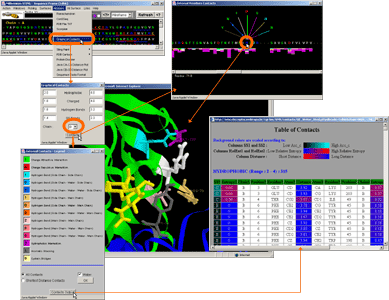 |
| 6.-
To check if SeaView has been installed properly, please verify following:
In the main page of BLUE STAR STING, open the "Programs" option
of the sidebar on the left, and click "Java Protein Dossier",
the JPD window must appear as shown on the figure below. Folow the instructions
from the figure in order to verify if the SeaView is operational. |
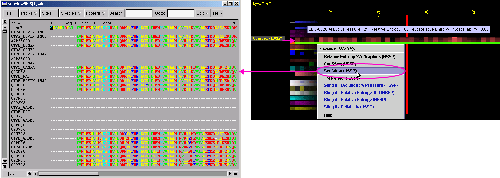 |
| 7.-
To check if TreeView has been installed properly, please verify following:
In the main page of BLUE STAR STING, open the "Programs" option
of the sidebar on the left, and click "Java Protein Dossier",
the JPD window must appear as shown on the figure below. Folow the instructions
from the figure in order to verify if the TreeView is operational. |
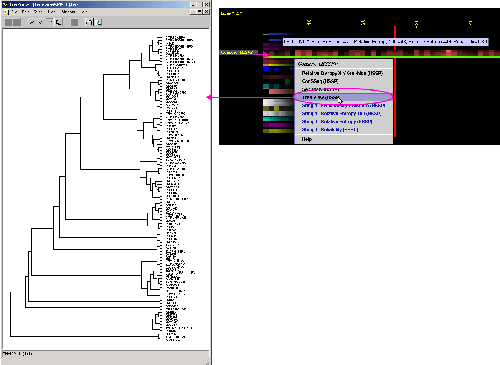 |
| |
| 8-
If the results of all these steps are correct, as indicated by the figures
above, the software required for the full operation of BLUE STAR STING has
been correctly installed. |